From Stills to Motion: Seamless Color Harmony
Color Spaces, Gammas, and the Language of Light
Choose a reliable reference for both stills and motion
Scene‑referred versus display‑referred thinking
How gamma mismatches quietly undo your best intentions
Calibrate, Profile, and Control the Room

Translating Photo Looks into Video: LUTs, Presets, and Nodes


Construct the aesthetic as a flexible node tree
Separate technical transforms from creativity. Start with exposure and white balance normalization, convert log to your working space, then layer curves, channel mixing, and selective saturation. Keep skin protection keys ready, and manage order: tone shaping before color pushes often behaves better. This decomposition makes the look editable across footage, cameras, and seasons without breaking the delicate relationship between contrast and hue.


Generate a LUT the right way, with guardrails
Bake a LUT only after stress‑testing across under‑ and over‑exposed material, saturated primaries, and mixed lighting. Use a dense cube like 33×33×33 or higher for nuanced curves. Avoid pipeline‑dependent operations that a LUT cannot encode reliably. Place the LUT where it belongs in the chain, then reserve downstream nodes for shot matching and skin tuning. Document intent so collaborators apply it correctly.
Matching Across Cameras, Lenses, and Days


Neutral balance first, creativity second
Use a gray card or spectrally neutral reference to nail white balance per camera. Align exposure with waveform targets before any look is applied. Bring skin into range on the vectorscope’s skin line, then refine with gentle secondaries. When neutrality is locked, creative moves land predictably. That order turns chaos into a dependable starting point for both photo edits and video grades.


Shot‑to‑shot consistency using a hero reference
Pick a single hero frame that best expresses your intent. Match overall brightness and contrast first, then fine‑tune hue and saturation relative to that anchor. Use split‑screen, gallery mode, and scopes to avoid drifting. Periodically revisit the hero still that inspired the look to keep direction intact. The method is simple, but it prevents a thousand micro‑compromises.
Creative Cohesion: Mood, Skin Tones, and Identity

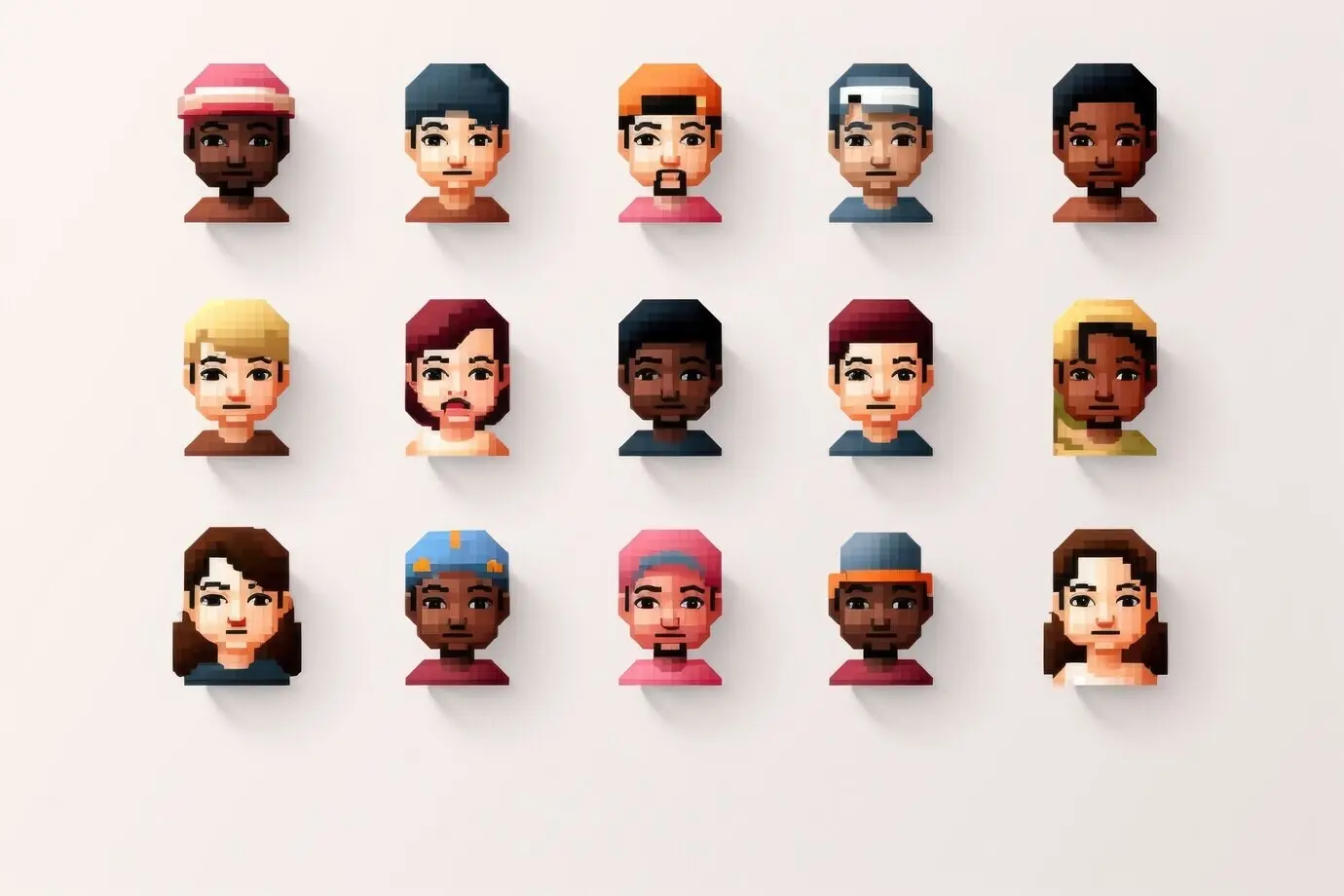
Protecting believable, flattering skin
Skin tones carry trust and empathy. Keep them near the vectorscope skin line, manage magenta‑green balance carefully, and avoid over‑saturating shadows where noise lives. Use gentle hue vs hue curves to nudge complexions consistently across cameras. In stills, local adjustments and subtle luminance masks help; in video, keep a soft, robust key ready. People will feel seen rather than processed.


Extracting palettes from stills to guide motion
Pull key colors from your hero photographs using simple sampling or clustering, then test those swatches against moving scenes. Verify harmony across highlights, midtones, and shadows, not only global saturation. Let secondary accents guide wardrobe and production design. When a palette is shared from pre‑production through delivery, the audience senses coherence without ever noticing the craft holding it together.
Delivery That Preserves Intent Across Platforms

Export settings that actually carry color forward
Set accurate color tags like NCLC for Rec.709, verify full versus video levels, and choose mezzanine codecs for masters before creating delivery H.264s or HEVCs. In stills, embed the correct ICC profile and test in color‑managed browsers. Keep a small verification suite: reference still, reference clip, and scopes. This disciplined loop protects your carefully built correspondence between photos and video.

Social and web pitfalls you can anticipate
Different apps and browsers manage color unevenly. Instagram may reinterpret contrast; some mobile players misread tags. Test posts on multiple devices in consistent lighting, and avoid last‑minute filters that bypass management. Prepare platform‑specific exports when needed. Encourage clients to review on calibrated displays, not just phones. The fewer unknowns between your studio and their screen, the better your match will hold.

HDR, SDR, and a realistic two‑track strategy
If you deliver HDR and SDR, design the look to translate predictably. Start with scene‑referred normalization, create the hero look in HDR, then derive SDR with dedicated trims, not blind tone mapping. Keep stills aligned through deliberate soft‑proof conversions. Maintain two compact reference reels and image sets. A thoughtful two‑track plan preserves intent while respecting each medium’s strengths.